About six months ago I was at a restaurant and went to pay the bill and discovered that the Tip App I had always used was no longer being supported and was non functional. I installed a few more Tip Calculator aps and I was bombarded with Ads. I very much do not like ads or commercials, so I uninstalled them all.
As tragic as it was, I had to figure out the the Tip the old fashion way. Using my brain, what fun is that?
When I returned home, I though to myself, I’ll bet I can make a Tip Application using AI!
I figured out all the logic and how I wanted it to work and started to build the application. This is Tip Calc version 1. I have followed up version 1 with additional versions/updates/upgrades which I will discuss in another post.
The first Tip Calculator I created was designed with one goal in mind: to quickly and accurately calculate a tip amount based on your bill total.
Most people approach tipping in one of two ways when dining out (or at any establishment where tipping is customary). Some calculate the tip on the full bill amount, which includes food, drinks, taxes, and fees. Others calculate the tip only on the food subtotal before tax. This first version of my calculator uses the total bill as the basis for its calculations. (In another calculator I built, I address the “food only” method for those who prefer it.)
Here’s how it works:
- Enter the Bill Total – Start with the complete amount from your check.
- Choose a Tip Percentage – Below the bill total, you’ll find common preset percentages (e.g., 15%, 18%, 20%, 25%). Select one, and the calculator instantly shows both the tip amount and the grand total including tip.
- Use the Slider for Custom Tips – Not everyone tips in standard increments. That’s why I added a slider that lets you select any percentage from 0% to 100%. As you move the slider, the numbers update in real time.
- Split the Bill – Dining with friends? Use the dropdown menu to choose the number of people splitting the bill. The calculator divides the total (including tip) by that number, instantly showing what each person owes.
- Switch Between Light & Dark Mode – To make it more enjoyable for everyone, the calculator comes in two themes. Click the Sun icon in the top right to switch to light mode, or click the Moon icon to switch to dark mode.
Example
Let’s say your group’s total bill comes to $237.47.
- The service was excellent, so you choose a 25% tip. The calculator instantly updates the tip amount and the new grand total.
- Curious about a different amount? Slide the percentage bubble, and watch the numbers adjust live.
- Now imagine you’re splitting the bill five ways. Select “5” from the dropdown, and the calculator immediately displays what each person needs to pay—again, in real time.
It’s simple, accurate, and interactive. Whether you’re tipping solo or splitting with friends, this calculator makes the math effortless.
Feel free to test it for yourself! Click on the images below to be taken to the “Tip Calculator” version 1.
How cool is that?
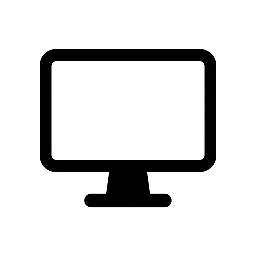
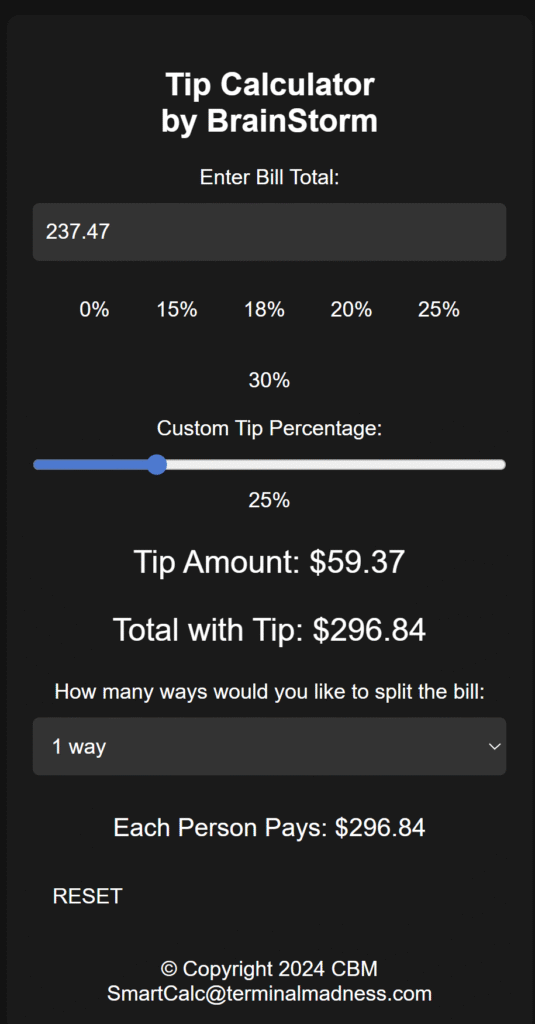
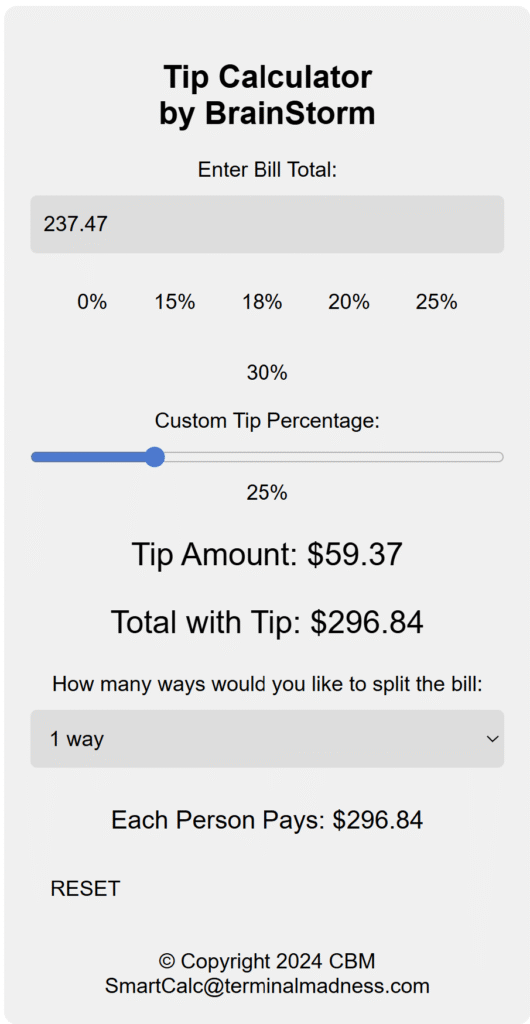
Leave a Reply